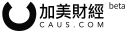一步步来,不要急。评估和升级都是要自己出钱的,之后去报销,评估最高是600,升级最高是5000补贴。
1. 申请地址:https://www.nrcan.gc.ca/energy-efficiency/homes/canada-greener-homes-grant/23441
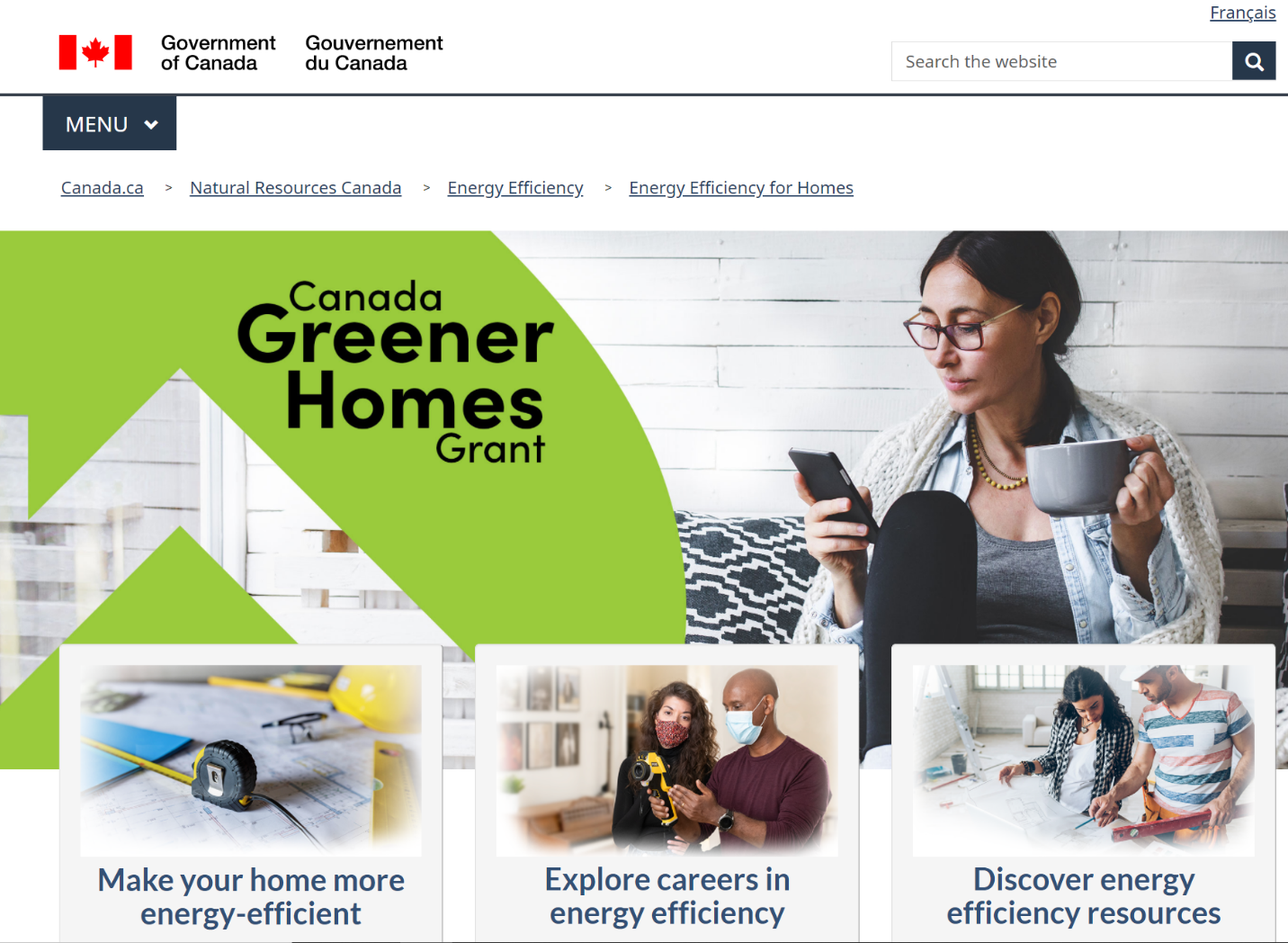
2. 向下拉,直到这里:
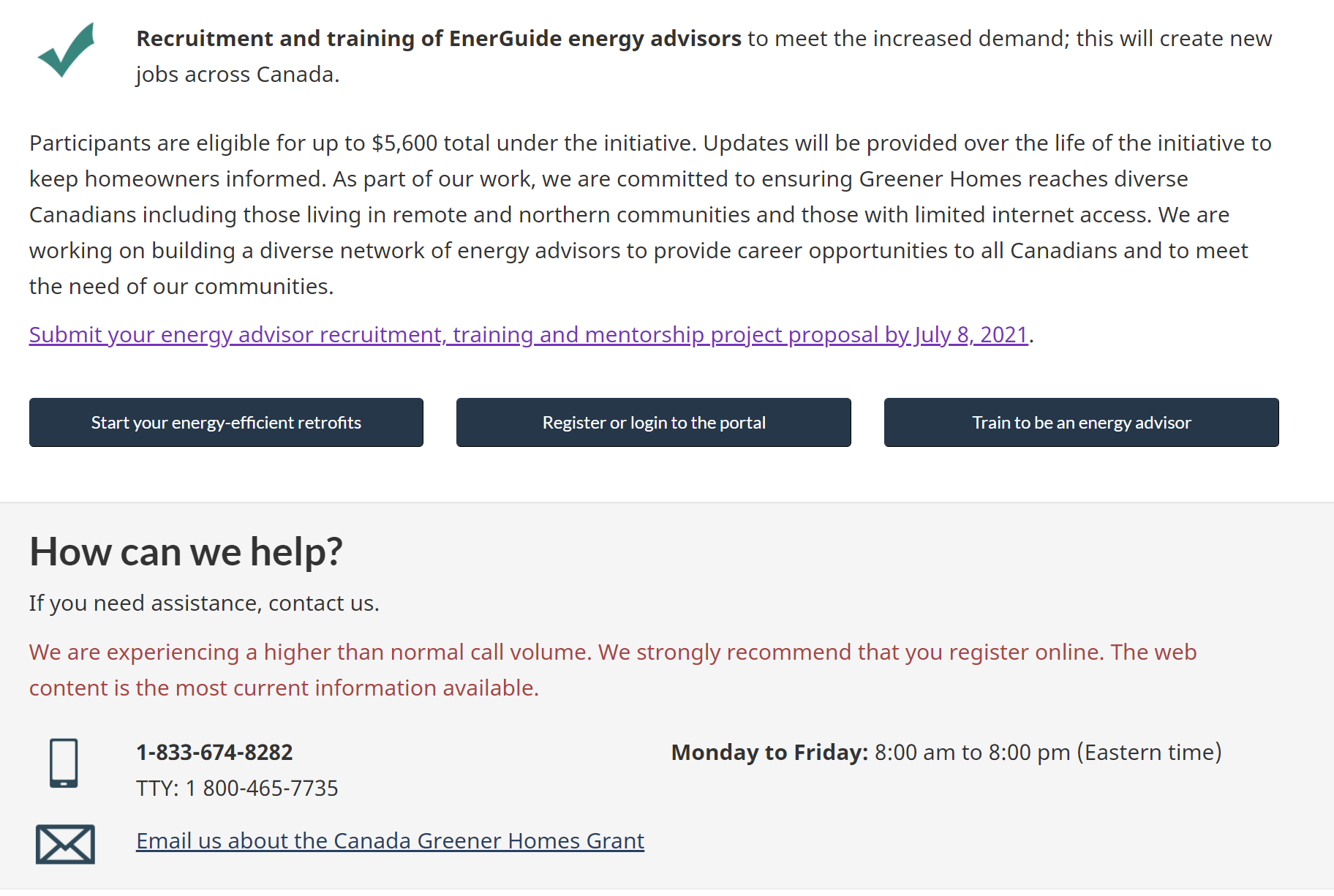
3. 点击“Start your energy-efficient retrofits”,到了这里:
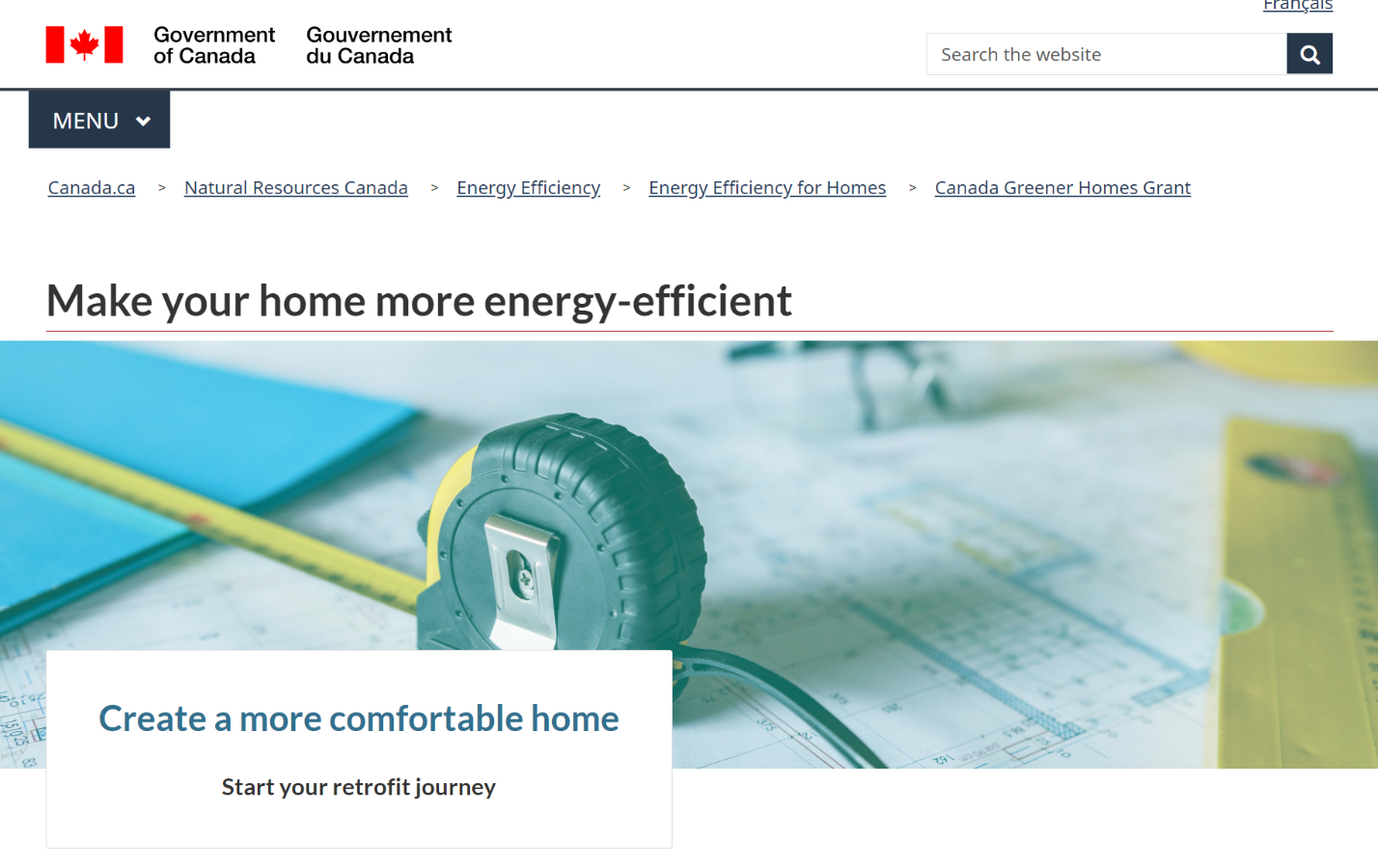
4. 整个项目共分5步,
Step 1: Learn about the initiative
Step 2: Register and book your pre-retrofit evaluation
Step 3: Plan, document and complete your home retrofits
Step 4: Book your post-retrofit evaluation and apply for reimbursement
Step 5: Receive your reimbursement
看自己是否符合申请资格,点step 1,如果确定符合资格,可以直接点step 2.
5. 向下拉,直到看到:
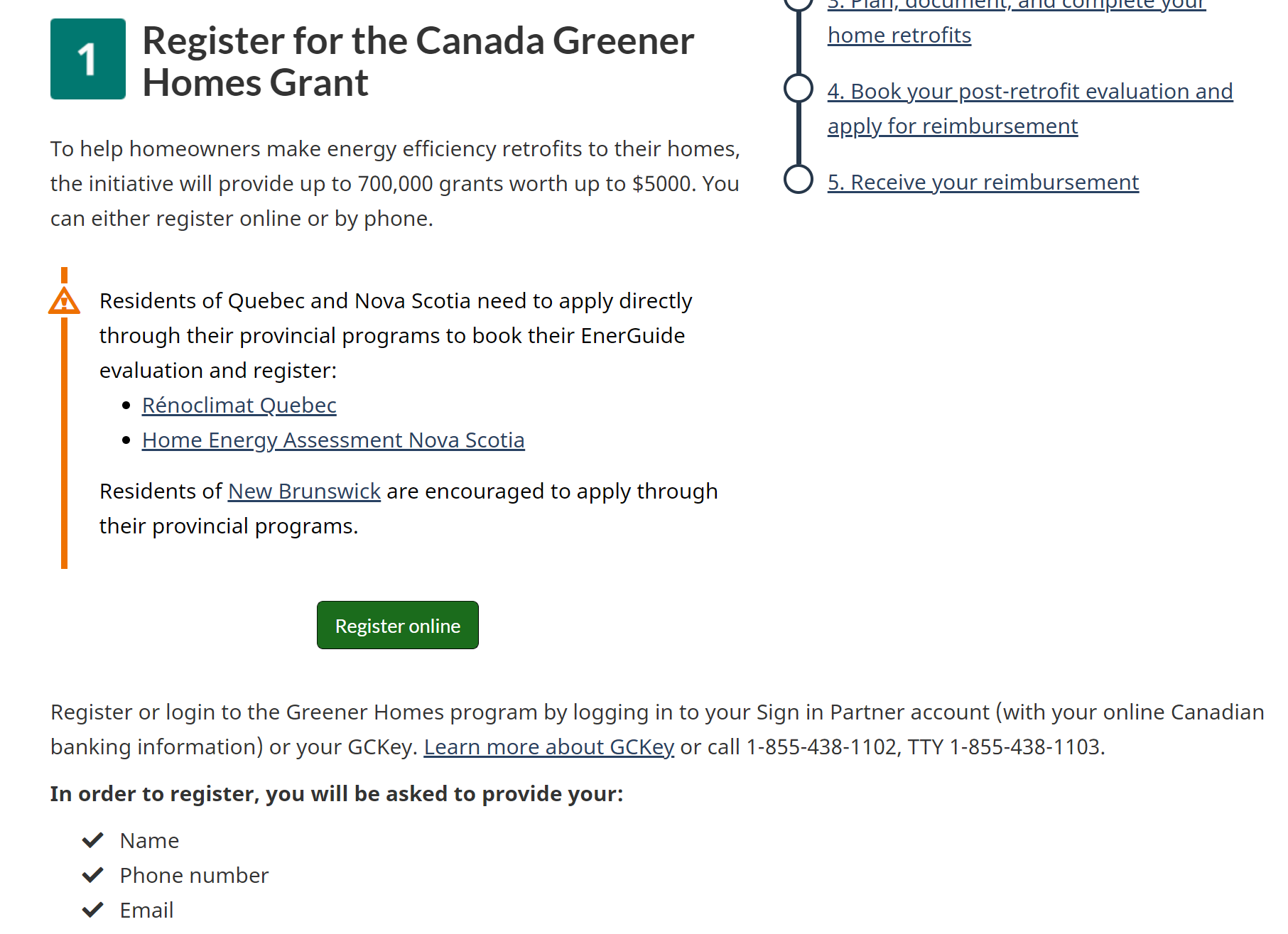
6. 点击“Register online”,会出现两种注册方式:
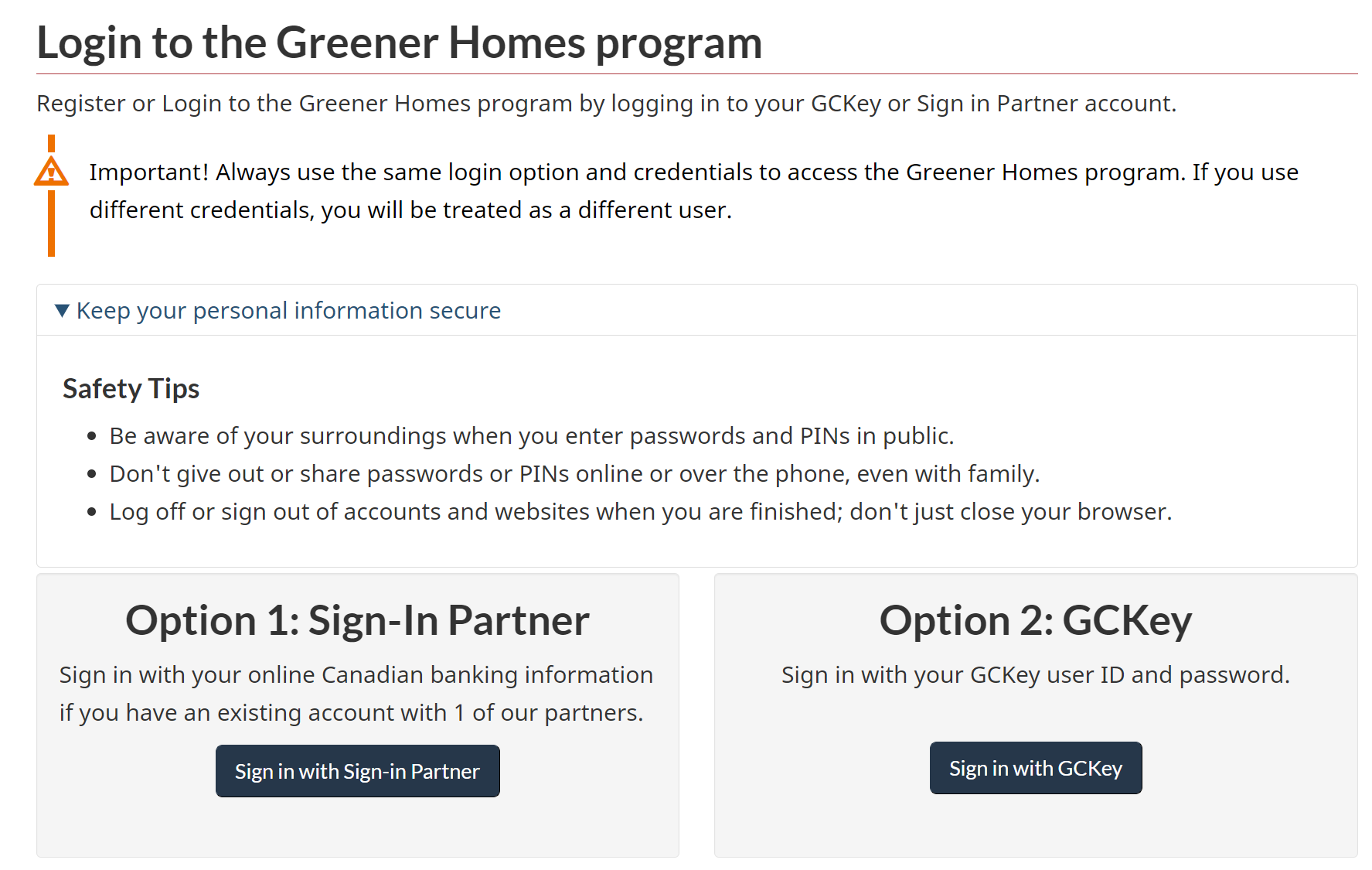
有加拿大银行卡的可以选择第一种,之前注册过加拿大政府网站服务的,可以用第二种。
7. Sign in 后就可以看到这个:
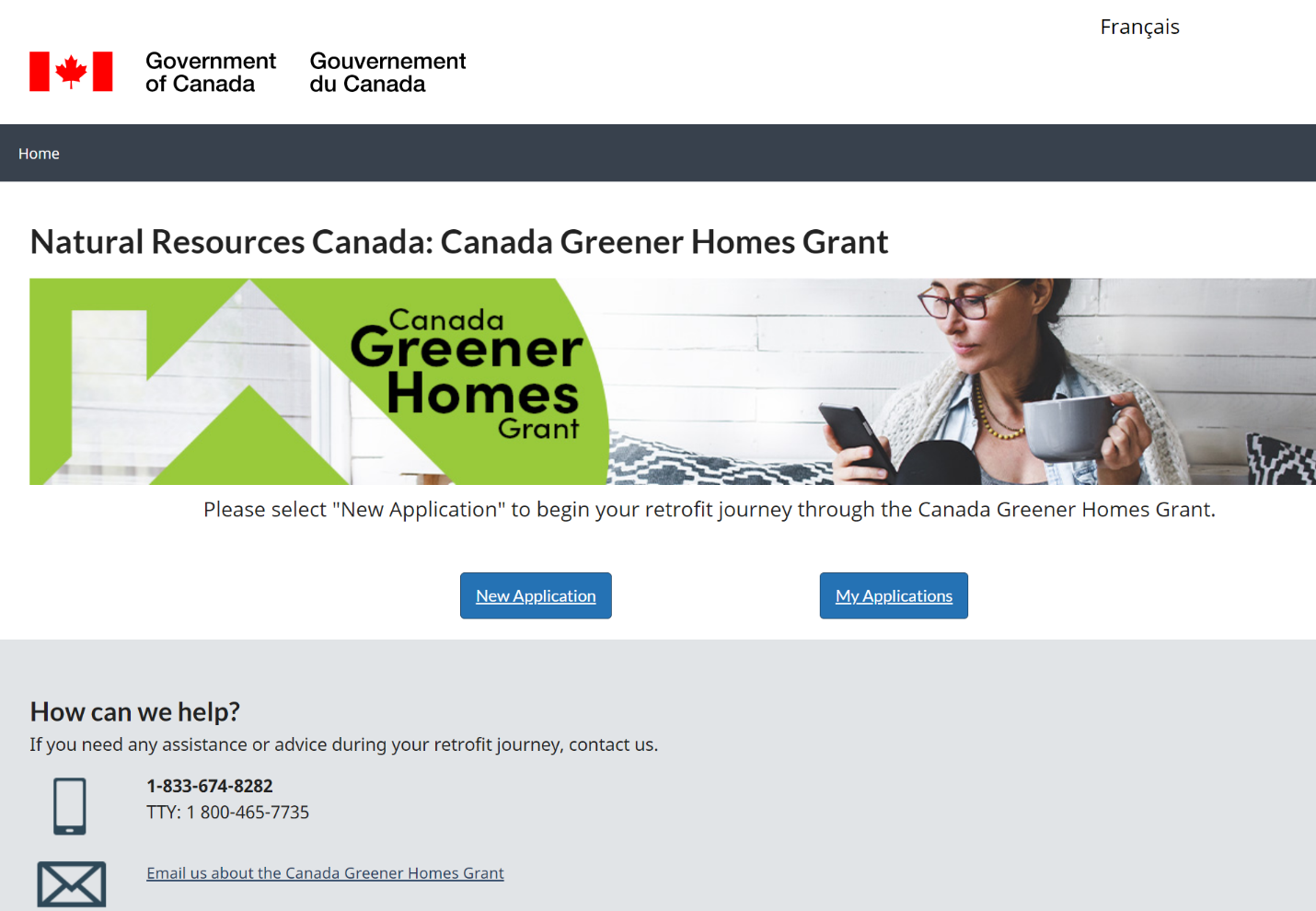
8. 点击 New Application,进入后先选择是否愿意披露信息,之后填写个人和住宅信息,需要提前准备好房屋的地税单号。最后选择一个本地区的评估公司。
9. 全部填写完后,再上传一张证明自己住址的文件(PDF或图片格式)即可。

10. 最后,你登记的电子邮箱会收到一封确认邮件。